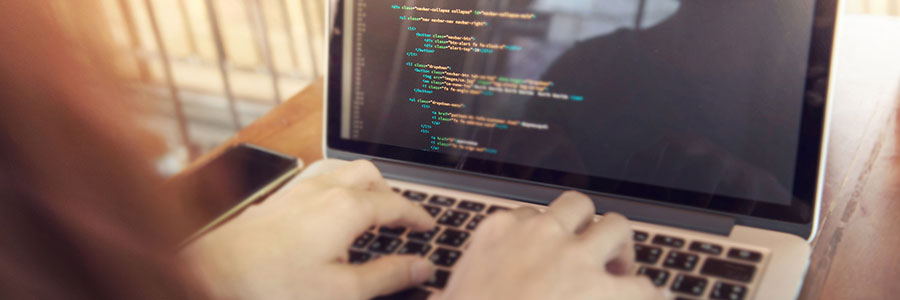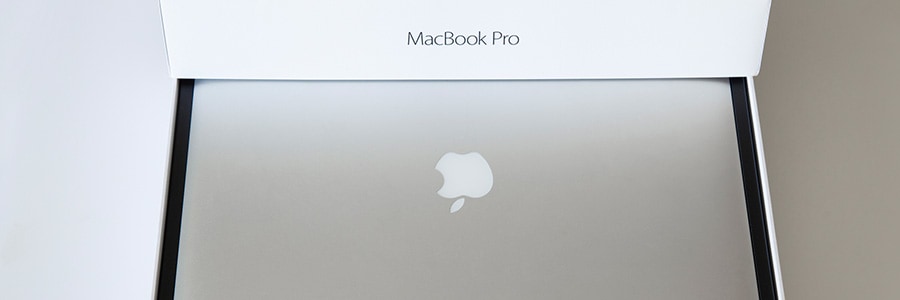It’s difficult to gain momentum at work when your laptop constantly notifies you that it’s running out of juice. And if there’s not a power outlet in sight, your device will soon be nothing more than a cold slab of metal and plastic.
Useful tips to prolong your laptop battery life
Get the most out of your new laptop with these tips
Outdated firmware: An overlooked threat
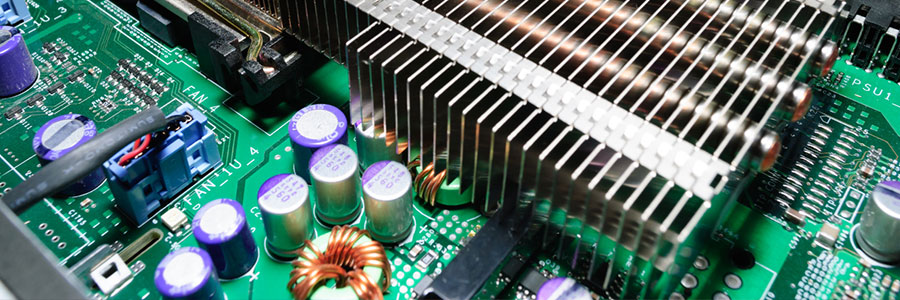
If your company is still using computers with outdated firmware, then you have a higher chance of experiencing a data breach. This is because failing to update your firmware exposes your business to major security risks.
What is firmware?
Firmware is a basic type of software that is embedded into every piece of hardware.
How to protect company mobile devices

Cybersecurity has long been paramount for businesses that utilize digital solutions, but it’s even more necessary for today's distributed workforces. As cloud and mobile technologies continue to prove their value amid a public health crisis, it’s important that you take proactive steps to manage and protect company mobile devices.
Cutting IT hardware costs with thin and zero clients

If you want to cut costs on IT hardware, don’t settle for cheap but old or low-quality machines. They’ll likely offer subpar performance, which will hurt your team’s productivity. What’s worse, they’ll likely break down often, too, which means the money you initially saved will go to repairs and upgrades.
Security tips for businesses that use IoT devices
6 Signs it’s time to replace your Mac
Save on electricity with these PC tips

When it comes to saving energy, every little bit goes a long way. The more energy-efficient your PC habits, the more money you save. In fact, activating your PC’s power-saving features can save you up to $50 a year. And if you want to increase your savings even more, take note of the following tips.
BYOD and CYOD: What’s the difference?

Many of us are comfortable using computers and devices we're familiar with. This is the reason companies are now offering their employees a bring your own device (BYOD) option. However, there's a new concept that is also starting to catch on: choose your own device (CYOD).
Below is a brief overview of BYOD and CYOD.
BYOD
This policy allows employees to bring their own devices to the office and use them for work-related tasks.