As a business owner, you're always searching for ways to streamline your workflow and increase productivity. One way to boost efficiency is by optimizing your computer's performance. Whether you're already a Windows 11 user or just planning to upgrade, these tips will help you get the most out of your operating system and save precious time.
10 Essential tricks for a speedier Windows 11 experience
A guide to eliminating clutter on your PC
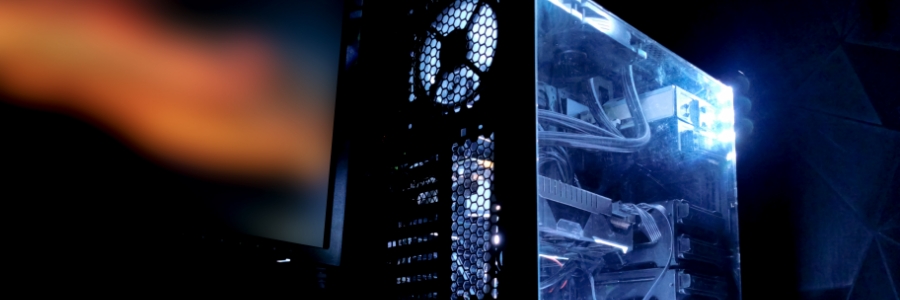
Managing clutter on your desktop and hard drive is essential for maintaining peak computer performance. In this article, we will explore five common types of PC clutter that can slow down your computer and make it challenging to locate files. We'll also provide you with practical tips to effectively eliminate this digital junk, streamlining your computer's functionality and improving your overall work efficiency.
5 Creative and useful ideas for your old PC
How to perform a clean install of Windows 11
7 Tips to reduce PC power consumption
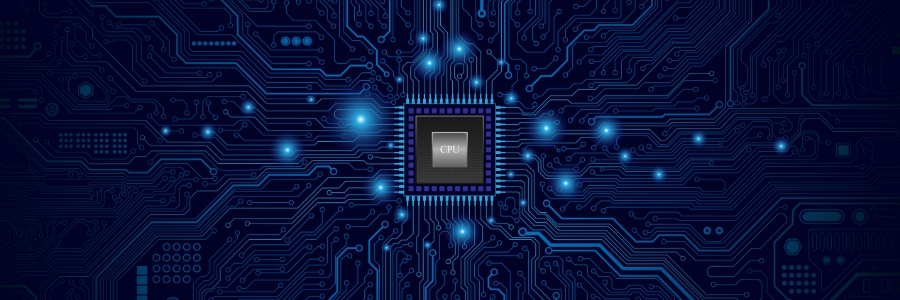
In 2021, industrial consumers of electricity in the United States paid an average of $7.26 per kilowatt hour. This amount is a 9% increase from 2020 and the highest figure recorded since 1970. Given the rising electricity rates, it’s now more important to take energy-saving measures, one of which is reducing your PC power consumption.
Windows 11 settings you should turn off

Do you feel like your online activity is being spied on? That’s because it probably is — but not by cybercriminals as you might think. It’s more likely that it’s your operating system that's tracking your information. Learn more about Windows 11’s not-so-private settings and how to fix them to ensure your privacy.
Want a faster Windows 10 PC? Try these 4 simple tweaks

Windows 10 has no shortage of performance improvements over previous versions of Microsoft’s desktop operating system, but it can be further optimized. Learn how to speed up your computer by making these four simple tweaks.
Prevent programs from launching at startup
Windows makes certain programs readily available by loading them at startup.
6 Ways to save energy with your PC
Free up disk space on your PC with Disk Cleanup

Hard disk drive capacities are increasing exponentially over time, yet somehow they always seem to fill up. This rings even more true for solid-state drives, which cost more but offer less storage space than conventional mechanical hard disks. If you’re brushing against your PC's maximum storage capacity, using Disk Cleanup should help you free up space by getting rid of unimportant files and programs cluttering up your hard drive.
Windows 10 October 2020 Update: Features to watch out for
- 1
- 2




