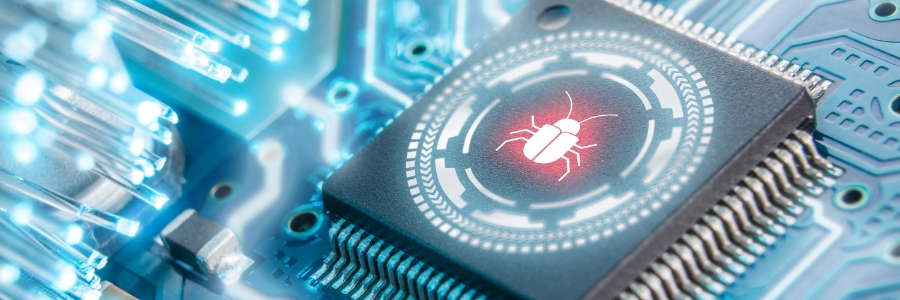Firmware, the invisible but integral software that powers our devices, is often an overlooked aspect of a business’s cybersecurity strategy. This article explores why updating your firmware is paramount for securing your business against potential threats.
Why firmware updates are essential for business security
How SaaS saves businesses money

Software is a key component of business IT. However, software-related expenses can quickly eat into your budget. Thankfully, there's a solution that can help cut costs without sacrificing efficiency: Software-as-a-Service (SaaS).
What is SaaS?
In the past, users got software by buying a physical CD or downloading it from the internet.
Factors to consider when buying antivirus software

Cyberattacks can come for any business, regardless of size or scope. Small- and mid-sized businesses, in particular, are facing an increasing risk from cybercriminals who know that these organizations often lack sufficient protective measures. With a variety of threats becoming more dangerous, it's essential to ensure your cybersecurity solutions are up to par.
What is firmware and why is it important?
The importance of updating firmware
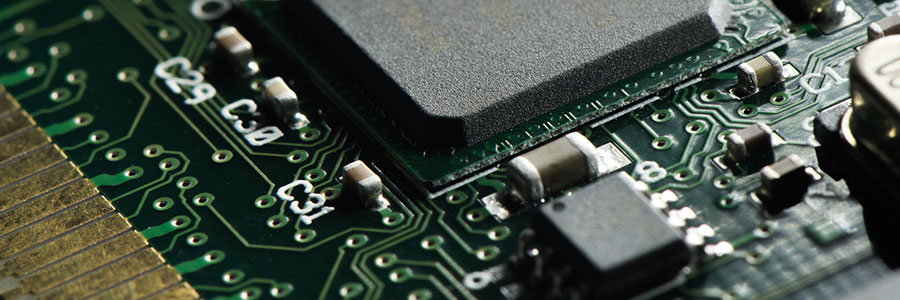
Businesses today are aware of the importance of regularly updating the different software they use to keep these running optimally and protected against cyberthreats. However, they often overlook the firmware of their computers and other devices. At best, firmware is only updated if there’s an issue with the hardware.
Consider these points when purchasing antivirus software
Which Windows 10 version should you choose?
Outdated firmware: An overlooked threat
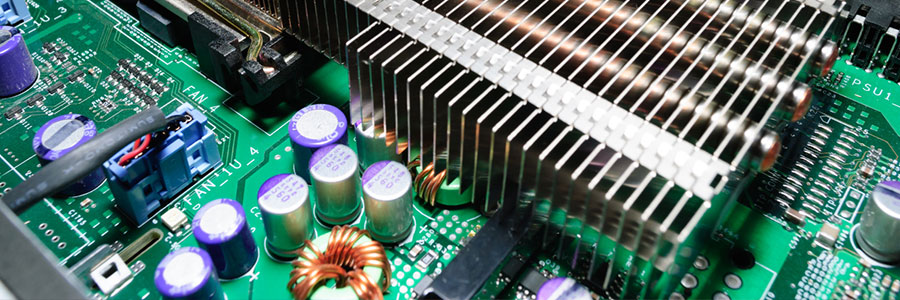
If your company is still using computers with outdated firmware, then you have a higher chance of experiencing a data breach. This is because failing to update your firmware exposes your business to major security risks.
What is firmware?
Firmware is a basic type of software that is embedded into every piece of hardware.
Here’s what to look for when buying antivirus software

Because of the global pandemic, work from home is now a necessity. This has increased the potential entry points for cybercriminals to infiltrate your network. Now more than ever, businesses need better cybersecurity protection. That’s why it’s important to choose the right antivirus software for your needs.
Here’s how to download and install Windows 10

Microsoft has made it possible for anyone to download Windows 10 from its website. This makes it easy for people to install the operating system (OS), provided they have the appropriate license. Let’s take a look at some of the ways you can download and install Windows 10 on your business computers.
- 1
- 2