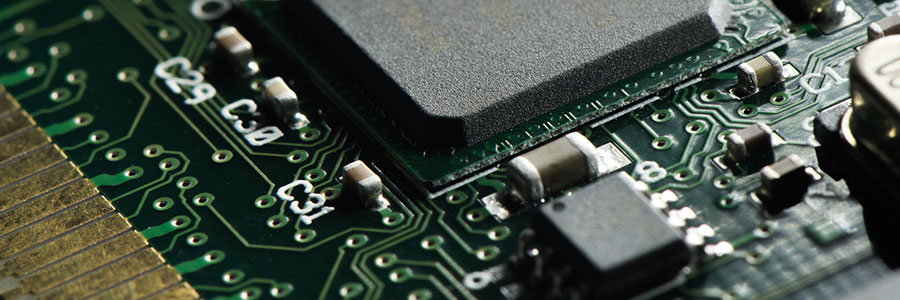Businesses today are aware of the importance of regularly updating the different software they use to keep these running optimally and protected against cyberthreats. However, they often overlook the firmware of their computers and other devices. At best, firmware is only updated if there’s an issue with the hardware.
The importance of updating firmware
6 Ways to save energy with your PC
Factors to consider when buying a business projector

A business projector can help make presentations more engaging, immersive, and enjoyable. It’s an especially useful tool for meetings, so it’s important that you have the right projector for your needs. If you're looking for the best business projector to make your presentations truly stand out, here are some important factors you need to consider.
Hardware management checklist for SMBs

Regular maintenance and continuous monitoring are key to making sure your hardware runs optimally. These tasks usually fall on IT staff, but by following these tips, you can help your IT team prolong the life of your computer equipment.
✓ Clean your computer components
Wipe down monitors with a clean, static-free, non-abrasive fabric such as computer component-specific microfiber cloth.
Replacing servers? Consider these 3 questions first
Reasons for your smartphone’s slow internet

Isn't it frustrating when the page you're visiting takes an eternity to load? Oftentimes you blame the app or your phone, but did you ever consider that it's your mobile data connection OR internet connection that's the problem?
Wi-Fi noise
Did you know that home electronic appliances emit wireless signals at a frequency similar to your router’s (2.4 GHz)? So when deciding where to place your router, determine whether there are any electronic devices nearby, as they emit signals that can interfere with your router’s signal.
Data storage: HDD and SSD defined
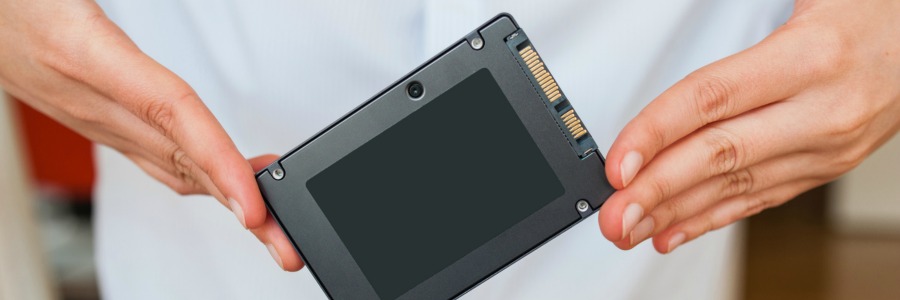
When purchasing new computers, buyers used to have limited choices when it came to what kind of storage they got with their laptop or desktop PCs. But nowadays you can configure your system with either traditional hard disk drives (HDDs), increasingly common solid state drives (SSDs), or in some cases both.
Should small businesses use laptops or desktops?
Why you need to keep your servers cool
Choosing a mouse: A quick guide

The two-button mouse with a cord is what most of us are familiar with — it’s been the standard design for many years. But times have changed, and the old mouse is now considered less responsive and uncomfortable to use. Worse, having a cord makes things more inconvenient when it gets tangled whenever you put your mouse in your bag.