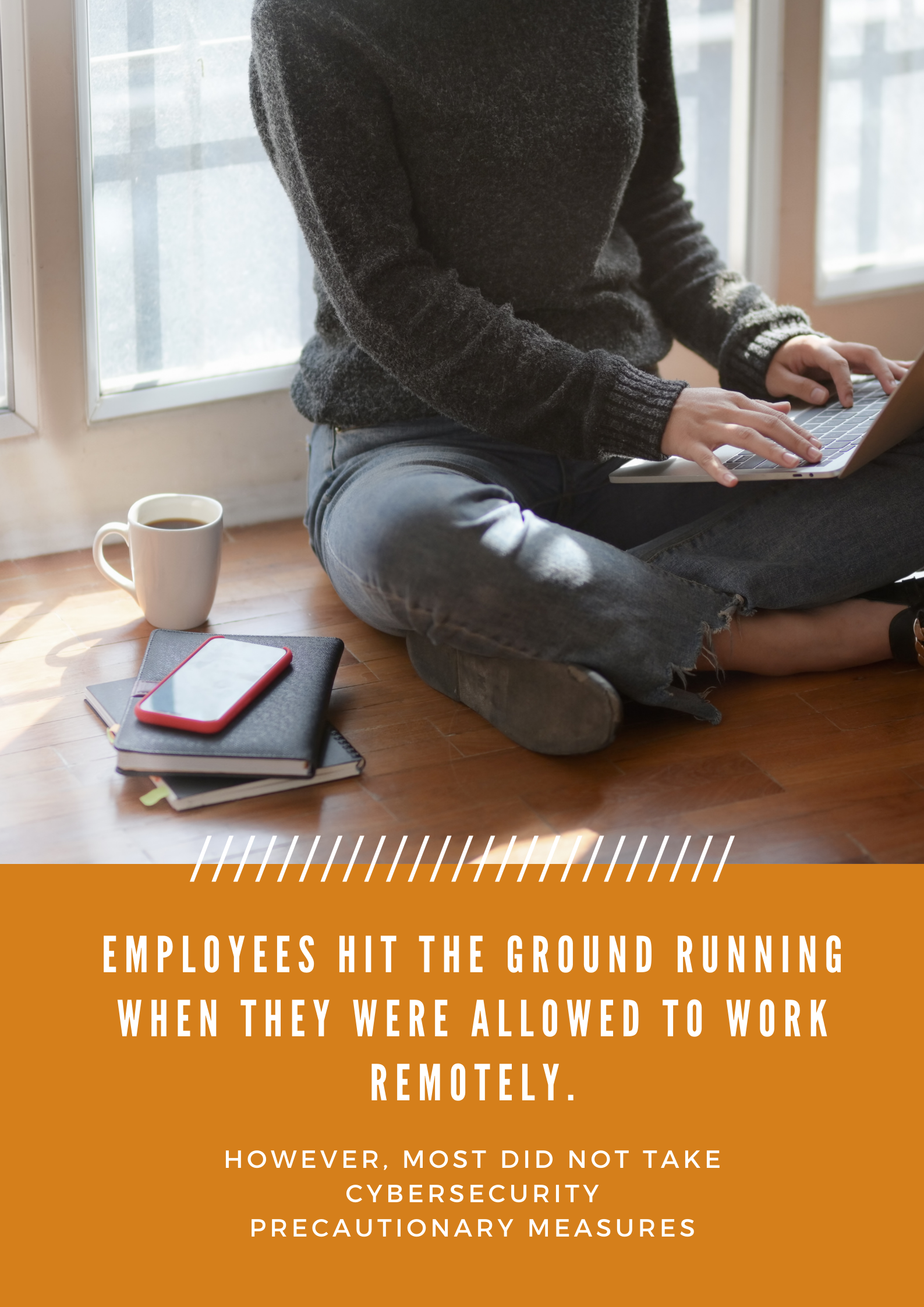Given how urgently Ontario and other Canadian provinces had to be locked down by their respective governments due to the COVID-19 pandemic, organizations had to rush the implementation of their remote work policies. Many launched an “execute first, troubleshoot later” strategy — and now, it appears there is a lot to address, especially when it comes to cybersecurity.
Lack of precautionary measures and cybersecurity training
Employees hit the ground running when they were allowed to work remotely. They set up their home offices, with some even going so far as to create picturesque backgrounds for their video conferences.
However, most did not take cybersecurity precautionary measures, such as:
- Checking the privacy and security features of their devices and apps
- Changing their routers’ default credentials
- Downloading the latest anti-malware software
- Applying the latest upgrades and security patches for their tools
These missteps were largely due to lack of awareness, an issue that would've been easily addressed by cybersecurity training.
Greater exposure to external threats
Unlike on-premises systems, the majority of work from home (WFH) setups don’t have hardware firewalls, intrusion detection systems, or proactive monitoring. Heck, most employees are using their own devices instead of company-issued ones. These make company data more vulnerable to exposure.
- Unvetted plugins and apps that staff use to accomplish their tasks may actually be malware carriers.
- Family members and other device users may accidentally access and compromise company data.
- Users may confuse their personal and corporate accounts and missend sensitive files to the wrong recipients.
- Drive-by hackers may hijack unsecured routers and Internet of Things devices.
Because of their increased vulnerability, organizations have increasingly suffered data breaches, productivity-sapping downtime, and extra costs on IT repairs and penalties for noncompliance with regulations.
What can you do to improve cybersecurity for remote workers?
Being late in addressing a problem is better than not addressing it at all. Here are steps you can take today to improve your data security posture:
-
Build a WFH model that employees must follow for their own setups
Letting staff figure things out by themselves will make them more likely to commit egregious cybersecurity mistakes. Spare everyone the headache by providing them with a model that includes steps for putting cybersecurity measures in place and clearly shows how each measure keeps company data safe. -
Implement stringent security policies for remote work
Develop such policies as a natural extension of your on-premises policies. This should make the new policies feel more familiar and less conflicting with your old policies. -
Train your staff on WFH cybersecurity best practices
Beyond merely issuing edicts for your employees to follow, you must clearly show why they must do so. Keep in mind that training sessions will be more effective if these are geared toward their needs as individual workers, team members, and department staff. -
Have a vetting process for new software
Instead of outright disallowing workers from using new plugins and apps for work, have them submit suggestions to your IT department first. This way, you allow your employees to show initiative and ultimately benefit from process improvements they may introduce. Let this process produce white and black lists for future reference.
If you need help with any of the steps above, turn to XBASE. Our Exponentially Better™ cybersecurity services will protect your remote workers so they remain productive and never become your vulnerability. Drop us a line today to schedule a FREE consultation.
Like This Article?
Sign up below and once a month we'll send you a roundup of our most popular posts