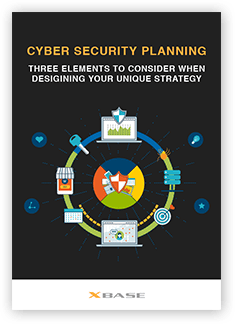With mobile phones being capable of handling emails, text documents, spreadsheets, and video conference calls, it’s not surprising that many employees use their own personal devices to accomplish their work-related tasks. It’s not an uncommon sight to see people typing away on their laptops while riding a bus or a plane, and with new tablets being powerful enough to execute notoriously heavy programs such as Adobe Photoshop, we’ll soon have staff who are all literally bringing their work with them wherever they go.
Conveniences are not limited to hardware. With the proliferation of free apps and plugins, resourceful staff members try out and install all sorts of nifty software — on their personal and company-issued machines — if these help them do their jobs.
While being able to tap more machines and apps for free is great for cost-effectiveness and productivity, it also means problems, such as increased exposure to the risk of data breaches. Devices and software that are not vetted by your IT department are collectively and aptly known as “shadow IT” because they operate in the dark, unseen and unmoderated by IT administrators. Let’s explore what organizations get themselves into when they let shadow IT proliferate.
Cybersecurity vulnerabilities
Because of their portability, mobile devices can easily be lost or stolen. Unless company files being worked on using those devices are stored in the cloud instead of in local memory, those files are considered lost or stolen as well. And even if the data was on the cloud, if the gadget was left unlocked or hacked open, then that data would definitely get into unauthorized hands.
Unvetted software can be risky to use as well since some innocuous-looking apps can contain malware. Normally, only IT admins can install new programs on office desktops and company-issued mobile devices, but it’s generally easy for employees to add web browser plugins on their own unhindered.
And, of course, admins don’t have any say as to what employees can or cannot install in the latter’s personal devices. This means that the devices may be carriers of malware that can infect your systems once they connect to your network, or hackers may actually be privy to the company data that courses through the personal machines.
Data regulations compliance issues
Industries that produce sensitive data (such as finance or healthcare) have strict data privacy and security regulations imposed upon them. Unless they are trained in regulations compliance, staff members risk violating the rules when they use their personal machines. Your organization may face severe penalties, take a hit to brand value, or even lose the license to operate if data breaches occur because of shadow IT.
Disorganized data
Ironically, while employees may intend to increase their productivity by using the devices and apps they prefer, having to work with colleagues means contending with a wide variety of platforms, programs, and data silos that eat up time to learn and use properly.
Download our free eBook!
Find out how you can optimize your security solutions without breaking the bank by reading our free ebook: Cyber Security Planning – Three elements to consider when designing your unique strategy
Difficulty in upgrading systems
With disorganized company data, your IT department will have their work cut out for them when it’s time to roll out expanded capacity, streamlined processes, added security measures, and upgraded IT infrastructures and systems.
Suppressing shadow IT is difficult, not only because employees tend to use it to become more productive, but also because it can hamper their drive to innovate and grow in their jobs. Your company must find ways to satisfy these drives for convenience and fulfillment while at the same time reducing the risks of letting them do as they please. Here are a couple of them:
- Monitor your organization better – Use shadow IT discovery tools to identify unauthorized software. You can also implement solutions such as mobile device management (MDM) tools that grant IT teams sufficient oversight over personal devices employees use for work.
- Provide training – Often, staff members use unapproved apps because they find company-issued solutions difficult to use. An investment in both upfront training and ongoing learning and reinforcement will reduce or eliminate employees’ need to use shadow apps to do their jobs. And, on a regular basis, remind employees about the dangers of shadow IT, such as the ones already tackled in this article.
- Create a dialogue – Allow your employees to express their IT needs and suggest improvements to the current setup. Have your IT department create a standardized process for obtaining feedback, doing limited test runs, and implementing the newly vetted and approved tech where it is needed.
- Update IT policies – Depending on your business model or industry you’re in, you’d either have to open your company up to new solutions (but still regulate their implementation) or become more strict by only allowing the use of company-issued devices and apps.
Don’t let cybersecurity and data organization concerns hinder your staff from innovating and becoming more productive. Instead, allow our specialists at XBASE Technologies Corporation to bring your shadow IT into the light. Consult with us to learn how you can take advantage of unconventional IT resources safely and optimally.