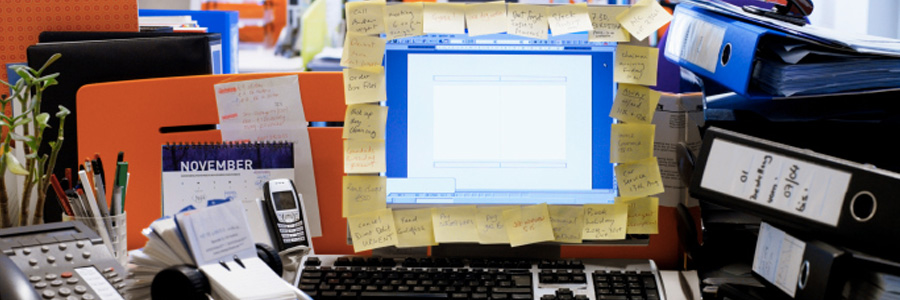Regular maintenance and continuous monitoring are key to making sure your hardware runs optimally. These tasks usually fall on IT staff, but by following these tips, you can help your IT team prolong the life of your computer equipment.
✓ Clean your computer components
Wipe down monitors with a clean, static-free, non-abrasive fabric such as computer component-specific microfiber cloth.
Hardware management checklist for SMBs

Get more work done by getting rid of desktop clutter
Quick tips to save on cloud costs
Make the most out of Outlook with these tips
Speed up your Windows 10 PC with these tips

When your computer shows signs of slowing down, don’t feel compelled to buy a replacement just yet. You can still speed up your machine — and do it for free, too. We’ve listed four effective tips to make your Windows 10 computer faster:
Prevent programs from launching at startup
Windows makes certain programs readily available by loading them at startup.
Should you monitor your employees’ online activities?

To monitor or not to monitor — that is the question. Employee monitoring is a touchy subject. If you’ve ever considered it, then you may ask yourself if it is a good idea for an employer to check on their staff’s online activities. Below are the pros and cons of employee monitoring, and some helpful tips should you push through with it.